Our team at ITS is focused on bringing the best captioning services to the University of Texas community. We take all video file formats and have a variety of deliverable file formats that you can choose from to best fit your project.
SRT (SubRip Text)
This is the most commonly-used caption file format. Filename extension is .srt.
It is a plain text file that only contains the captions for a video, which means in order to play a video with captions, the video and the SRT file need to be loaded together (this is why it’s sometimes called a “sidecar” file).
How to Use an SRT Caption File
This is a straightforward process and we’ve put together a step-by-step guide.
The tutorial uses the VLC Media Player, a free, open-source video player that works on Windows, MacOS, and Linux. If you’re having trouble setting up captions on your video player, we recommend trying VLC.
VTT (Web Video Text Tracks - WebVTT)
This is another plain text caption format. It’s similar to SRT, but also supports features like speaker names and formatting.
Not all video players support these features. Filename extension is .vtt.
TXT (Text file)
This is not actually a caption file, but if you also want a plain text transcript for your video, we can easily generate one from the captions.
Filename extension is .txt.
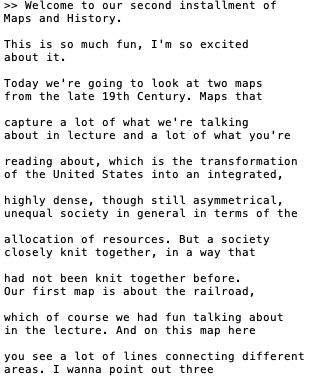
Amara
When you need to caption a video you don’t own, it is best to request an Amara link. Amara is an app that allows people to upload any video and caption them collaboratively. With an Amara link you are able to play the video from within Amara with the captions.
Burned In
Burning in captions means that they become a part of the video and automatically show when the video is played. The file format is MP4 and will often be designated by an underscore and the letters cc, which stand for closed captioning.
Example: filename_cc.mp4